The embedded iframe places the Candidate Portal in the middle of one of the pages on your website. You need to have editing access to the HTML page hosting the portal.
If the iframe is to be embedded in a webpage hosted on a different domain than the Salesforce Candidate Portal site, you must set the Clickjack Protection Level for the site to Allow framing by any page (no protection).
To place the Portal in the page:
-
In the header part of your web page place the following HTML:
<script language="JavaScript"> var candidatePortalName="[portalname]";</script>
<script language="JavaScript" src="https://[yoursitesdomain.my.salesforce-sites.com]/resource/fRecruit__ApplyPortalFrame"></script>
The first script code defines the Candidate Portal configuration to be loaded. Replace [portalname] with the name of the Candidate Portal configuration you have created. For the default portal or if you are only using a single portal, leave blank, or omit this line completely.
The second script code loads a Javascript file supplied with Recruit. Replace [yoursitesdomain.my.salesforce-sites.com] with the Sites domain name you configured in the Default Web Address field when setting up the site:
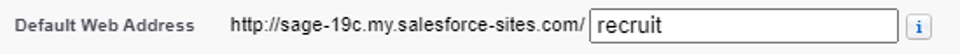 Tip
TipTo retrieve the Sites domain name when the site has been set up:
- Go to Setup > User Interface > Sites and Domains > Sites
- Scroll down to the Sites section.
-
The Site URL column displays the value you need:
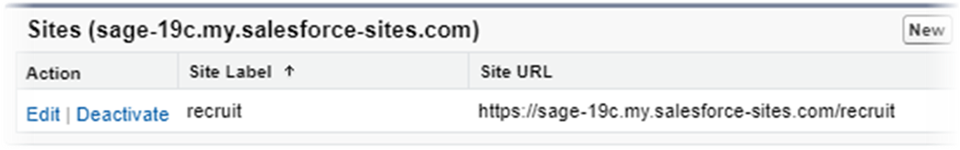
Include any custom paths. In this example enter:
http://sage-19c.my.salesforce-sites.com/recruit
-
In the web page where you want to embed the portal, place the following HTML:
<div id="FairsailApplicantPortal" style="width:1002px;"></div>
To ensure the complete portal can fit into the iframe space, set the width to 1002px unless you have attached a stylesheet to reduce the required width. The height of the portal adjusts automatically.
- Test by navigating to the Candidate Portal page on your website.
- Change the Base URL setting in Sage People Recruit configuration to the new url pointing to the page you have just created. Candidate email links and job board posts will now work via your new career page.
You can also attach a stylesheet to the embedded portal to make it match your website. Add the stylesheet link in the Sage People Recruit Configuration page for Applicant Portal. You can also use the header and extra text and images within the portal iframe.